Daisy Chain
Daisy Chain
Daisy Chain is a fast paced twitch puzzle game where the goal is to cover as much distance as possible before our loveable ball lightning, Daisy, disappears. It was developed for the Lost Relic Games Jam.
Please note: I have uploaded a WebGL build and also a Windows build. WebGL works well enough but there are some weird FMOD issues that I didn't have time to track down when leaving the tab etc. so please be aware of this. Also note that you may have to press ESC twice in WebGL to get the settings screen to show.
Each stage starts with a required distance which is displayed above Daisy and then all distance traveled is subtracted from this until the required amount has been covered.
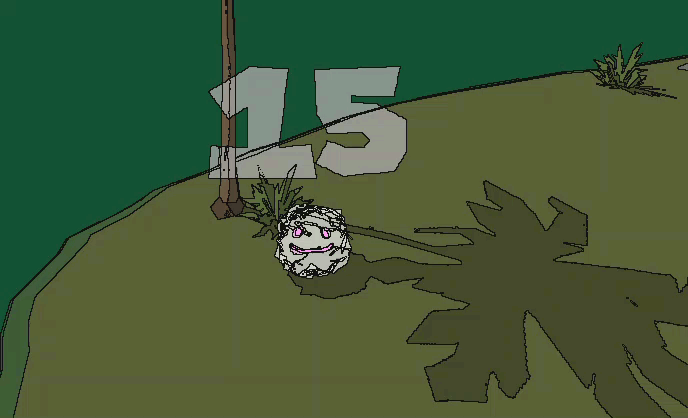
After traveling the required distance, all further movement adds to your high score (shown in blue).
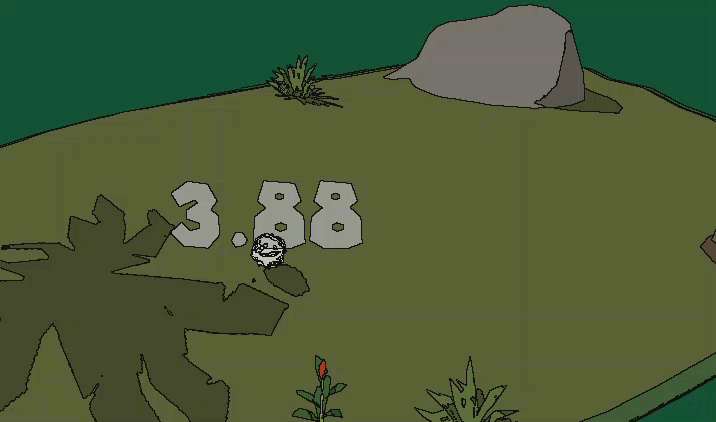
Daisy's size decreases as you travel and also while remaining idle. You want to make sure you keep Daisy moving at all times to get the highest score possible.
There are also devices around the world that Daisy can use such as power lines which allow her to travel without losing any mass. If Daisy is colored Red, she isn't losing mass.
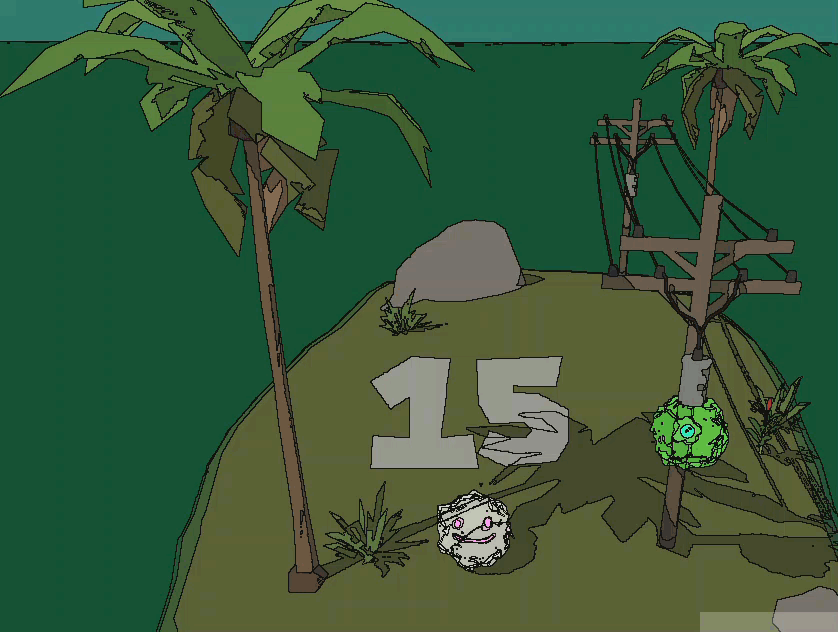
It is important to choose an optimal path in order to maximize the distance you can travel before disappearing.
Controls
The controls in Daisy Chain are extremely simple:
Move: Click anywhere to move Daisy towards that target. A daisy will be shown to indicate your destination and it will snap towards important things to make fast paced clicking easier
Rotate Camera: Mouse wheel / Left+Right Arrow / A+D keys all rotate the camera left/right. There is no vertical camera control as a design choice. Please note that camera rotation is an integral part to mastering the game. Make sure to choose a camera speed in the settings (ESC) that you are comfortable with.
IMPORTANT: Please note that you can change mouse sensitivity, music volume, etc. by pressing ESC when on an actual stage. I did not have the time to implement this for the overworld screen.
High Score / Leaderboards
Daisy Chain has local high score saving (personal best tracking) and online leaderboard functionality to promote healthy competition and encourage repeat playing.
The game automatically assigns you a randomly generated user name at startup the first time.
About Development
Daisy Chain was developed for the Lost Relic Games Jam . It did not start out as a puzzle game at all. Originally I was going to make a story driven game set in a park that followed the life of a person from birth to death and the goal was to say hi to everyone in the park without backtracking. The idea being to "make connections" with people in your life.
Below is a screenshot of that game:

I developed this game from the Friday jam start until Tuesday night. I spent time finding the right animations on mixamo, getting shaders / look and feel where I wanted it and kind of assumed that the game would be fun when I got around to implementing the gameplay. It wasn't.
Tuesday night I realized that Say Hi to Everyone was not a fun game, it told a great story but the gameplay was really slow and boring. That old adage about finding the fun still holds true - who would have thought?!?
I stepped away from Unity and worked out and the song Saw Lightning by Beck came on my playlist but for some reason I heard Ball Lightning and I thought - what if there was a game where you played as ball lightning and you had to keep it "alive" by traveling through wires and stuff.
I started a new Trello board for the game at that time just called "Ball Lightning" and started listing out ideas
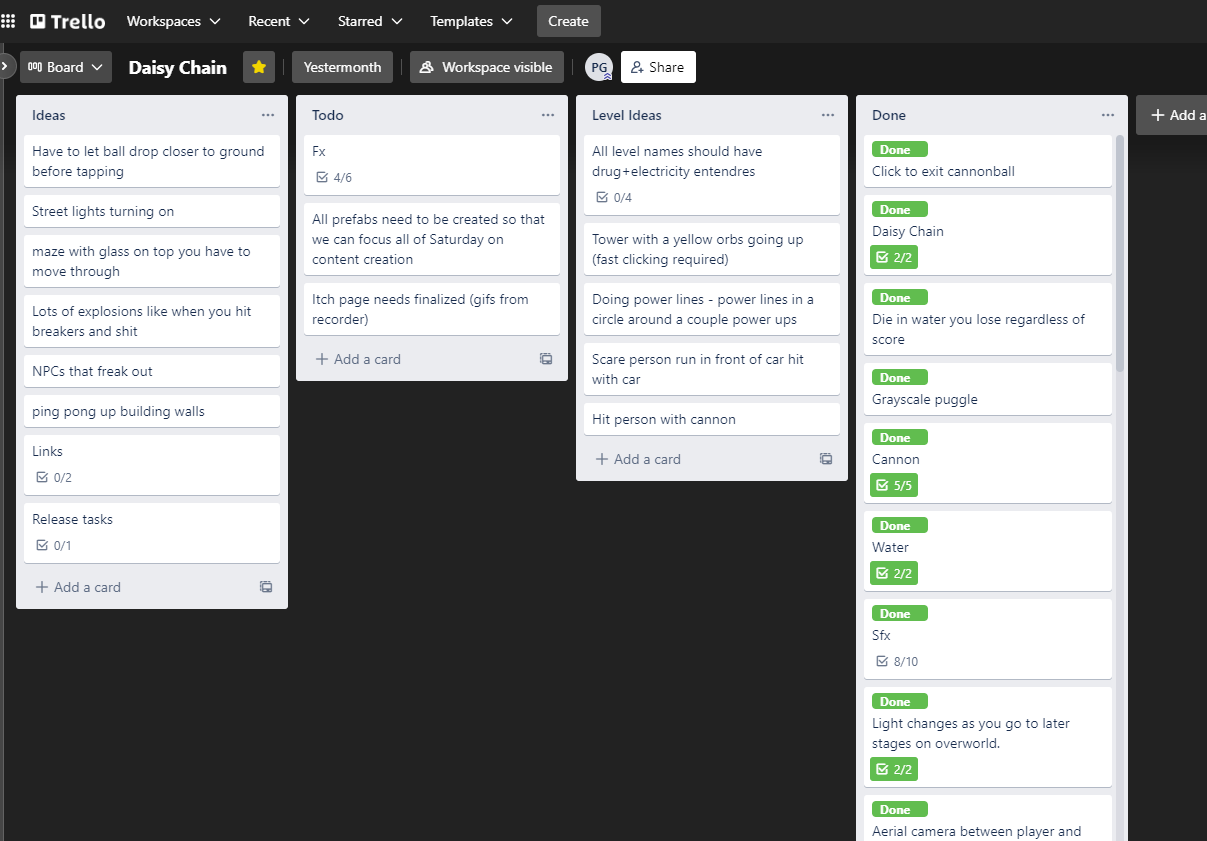
I decided to take off the rest of the week from work in order to see if I could get this thing in a functional state before the deadline.
Wednesday morning I got started bright and early and by the end of the day I had a proof of concept that I felt good about. I kept the shaders from the old game but had to trash the rest and start fresh.
I wish I could say that the week was free of crunch... it wasn't but I really wanted to see this come to life before the deadline and here it is (I even got time to put in an overworld!). I hope you enjoy.
Theme Interpretation
The theme of the Lost Relic jam was "Connection". This is a great and very flexible theme (perhaps too flexible). As I mentioned above, my original interpretation of the theme was going to be personal connection combined with how the various stages of our life progress and connect into one another using the park as a central theme. Unfortunately - that game wasn't fun!
With Daisy Chain, the theme interpretation is about the best way to connect the various movements / device activations to maximize the high score - it is about finding a good sequence for Daisy that allows her to stay alive for as long as possible.
Daisy Chain is kinda like a skateboarding game where you go from obstacle to obstacle while looking flashy. The way you connect together Daisy's movement around the stage can make a huge difference between a high score and a low one.
Assets and Stuff
Daisy Chain does use some free / paid assets and other stuff which I will list out here
- Synty Polygon stuff - what Unity developer doesn't have at least one Synty pack in their collection :)
- Mixamo animations for the people freaking out
- DOTween (used for some UI fades etc.)
- Staggart Creations (SC) sharpen post effect
- Cinemachine
- TextMeshPro
- FMOD (indie license is free)
- InControl - better input manager than Unity's default
- dreamlo.com - free leaderboards!
- dafont - https://www.dafont.com/super-mario-256.font
- SoundStripe.com - sfx / music (I have a pro license ($239/yr) for this and it is worth its weight in gold)
Some other links which are important:
- URP Outline shader inspired by this: https://alexanderameye.github.io/notes/rendering-outlines/ (basically I am leveraging a color driven outline since the Synty Polygon materials are all color palette texture (CPT) this results in a nice outline
- Custom URP lighting/shadows in Shader Graph: https://github.com/Cyanilux/URP_ShaderGraphCustomLighting (this helps you redo the lighting/shadow model that URP uses. The main shader used by the models in this game all use a Shader Graph shader that I made which handles it's own shadow drawing (I am happy to explain how this works if anyone is curious)
About Me
My name is Patrick Greene - enterprise software developer by day, indie game dev by night/weekend.
I used to go by morphine games on itch
https://morphinegames.itch.io/
But I'm using yestermonth now.
Final Words
I hope you enjoy the game and please note that the second to last stage, Sobriety Test, CAN be completed :)
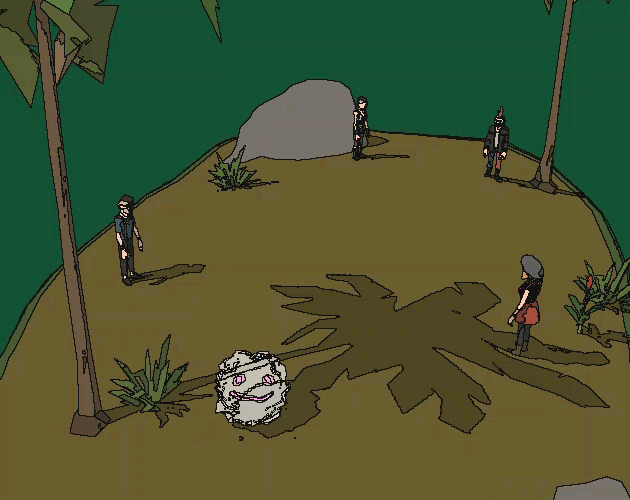
| Status | In development |
| Platforms | HTML5, Windows |
| Author | yestermonth |
| Genre | Puzzle |
| Tags | Difficult, Fast-Paced, High Score, Singleplayer |
Download
Install instructions
Standard Unity zip file. Unzip and run Daisy Chain.exe
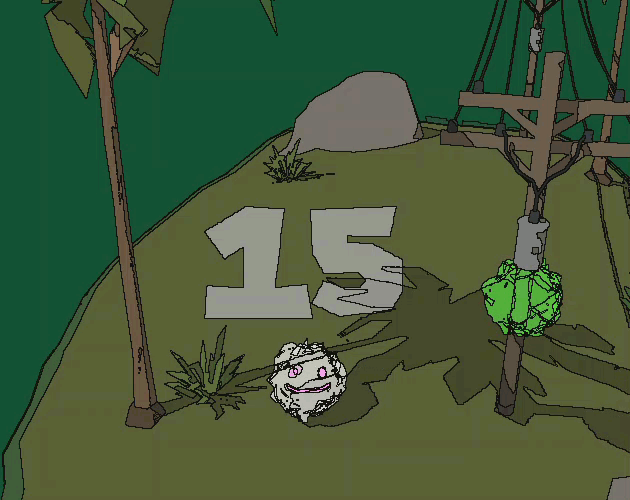



Leave a comment
Log in with itch.io to leave a comment.